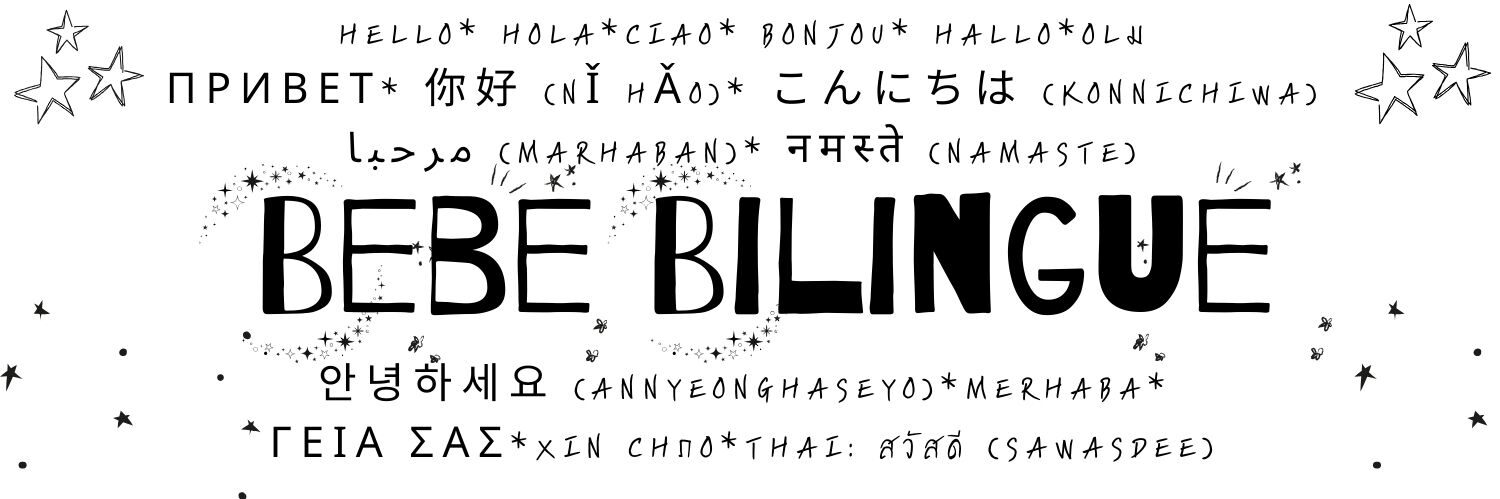It’s a Zoom party!


Virtual is the “new normal”
Since virtual parties is what we are doing now, we have to get a little creative when it comes to celebrating our kid’s birthday. Many parents are turning to hosting elaborate virtual birthday parties, using online apps — such as Zoom, Microsoft Teams, or Google Hangouts as venues. Magicians, dancers, puppeteers, and paint artists are adapting to the new platforms to enable children to have fun together, even while they’re apart.
When planning a virtual birthday party, there’s also a good chance you’ll have to be a little more prepared than you’d usually be. Luckily, we have a few options (thanks, technology!), and not all of them are just throwing your friends in a Zoom chat room and hoping for the best.
Zoom allows you to host hangouts and share your screen with up to 100 people and is free to use for up to 40 minutes at a time. While you can drop the call and reconnect every 40 minutes to keep it free, you can also spring for an account for $15 per month so you can host meetings up to 24 hours long. Zoom also has a lot of useful tutorials that might help teach you how to have a Zoom birthday party go as well as possible no matter what exactly you have in mind.
Let’s talk about the party!

When your hosting your kid’s birthday party, here are some Zoom birthday party ideas to make sure the special day is actually special:
1. Send Zoom invitation
This invitation would be to sing happy birthday and open goodie boxes so kids can share their cupcakes and talk about it. It is meant to last 30 min or so.
2. Choose a theme.
Costumes are almost as good as candy when you’re a kid. Get all your birthday attendees excited by introducing a theme and encouraging everyone to dress up.
3. Deliver party goody bags in advance to the party. (Birthday in a box)

Prepare a birthday favor box that includes: Cupcakes, favor bags, stickers, candies. Whatever you are planning on sharing with your attendees. Deliver them with your kid to their house, and say hi, from a distance.
4. Party activities:
-You could plan a karaoke party. In fact, there are lots of karaoke tracks on YouTube. Zoom makes it easy to share your computer screen so that everyone can follow along and sing to their hearts’ content.
-Magicians, dancers, puppeteers, and paint artists are always fun for the kids. But you can also just watch a little show related to the theme of your party.
– Decorate your space.
Sure, the party is taking place on a screen, but there’s no reason everyone can’t get festive and throw a mini party in their own home. Buying a “birthday in a box” can help attendees to get in the process. When in doubt, one really good decoration goes a long way, like a balloon banner. But there’s no need to get fancy. Encourage people to be creative and silly.
5. Last but not least, record the “Happy Birthday” song ahead of time.
Trust me on this one. Singing “Happy Birthday” over Zoom is kind of funny, both for the guest of honor and the guests. For one, singing alone in your room to a computer screen is daunting and on the receiving end, Zoom picks up only a few voices at a time, making for some patchy audio. Awkward all around.
We are all trying to adapt to these ever-changing times, and keeping everyone safe and virtual parties can be a great alternate idea. A long-distance birthday party keeps the celebration going. All is important is to make their little hearts smile even through on these difficult times.